Google LLC
Trending Games
Google Drive
In today's digital landscape, cloud storage has become a non-negotiable facet of personal and professional life. One of the most prominent players in this domain is Google Drive. Launched by tech giant Google, this powerful tool combines functionality, accessibility, and ease of use to redefine how we store, share, and collaborate on files from anywhere. This review delves into the various aspects of Google Drive, evaluating its features from different angles to provide you with an all-encompassing look at what it offers.
1. A Symbiosis of Space and Accessibility
Google Drive stands out with its generous offering of 15GB of free storage space, which is shared with other Google services like Gmail and Google Photos. Users can easily upgrade to more space with various subscription plans, ensuring your storage needs can grow with your demands. The true magic of Drive, though, lies in its seamless access; be it via the web, desktop app, or mobile app, your files are readily available and constantly synchronized.
2. The Interface: A Masterclass in User-Friendly Design
Google Drive boasts a clean, intuitive interface that even the least tech-savvy users can navigate with relative ease. Files and folders are presented in a familiar layout, akin to a traditional file system, but with the added benefit of powerful search capabilities. Coupled with quick previews and a straightforward organization structure, finding and managing your files becomes an effortless task.
3. Sharing and Collaboration: Breaking Down Walls
Functionality reaches new heights with Drive's robust sharing and collaboration features. Whether it's a document, spreadsheet, or presentation, you can share files with a simple link and control whether recipients can view, comment, or edit. Real-time collaboration, with changes reflected instantly for all users, truly sets the stage for a collective and interactive working experience.
4. Drive's Suite of Integrated Apps
Beyond basic storage, Google Drive is integrated with the Google Workspace suite, which includes Docs, Sheets, Slides, and more. This integration provides users with a rich set of tools to create and edit various types of documents within the Drive ecosystem. The apps work in perfect harmony, ensuring you can jump between tasks without missing a beat.
5. Security and Data Protection: Safety First
Google Drive hasn't skimped on security. Your data is protected with industry-standard encryption, and various security measures are in place to guard against unauthorized access. However, the onus is still partly on users to manage their security settings effectively, ensuring shared links and files don't become vulnerabilities.
In conclusion, Google Drive offers an impressive amalgamation of features that cater to an extensive range of needs. With the ability to store, share, and collaborate on files effortlessly, it is a stalwart solution for managing digital content. Its tight integration with Google's ecosystem and robust security make it a dependable choice for personal and professional use alike. Given this comprehensive analysis of Google Drive, one can understand why it remains a leading cloud storage service in a crowded marketplace.
Pros:
- Generous 15GB of free storage space, with affordable upgrade options;
- Cross-platform accessibility ensures files are available anytime, anywhere;
- User-friendly interface simplifies file management and navigation;
- Advanced sharing and real-time collaboration features enhance teamwork;
- Integrated with Google Workspace apps for a cohesive productivity suite;
- Strong security protocols protect users' data
Cons:
- Free storage space is shared with other Google services, which can be limiting;
- Fully realizing its potential requires a stable internet connection.
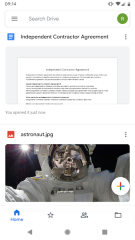


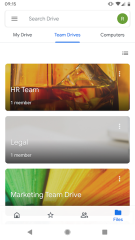
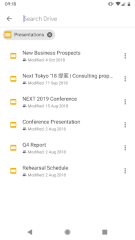

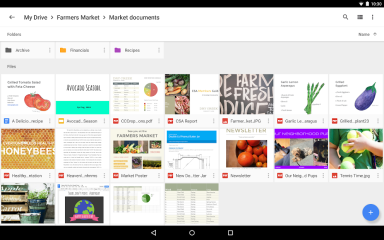
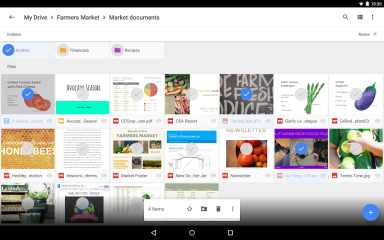
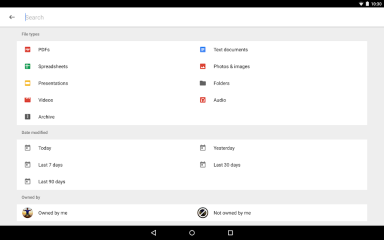
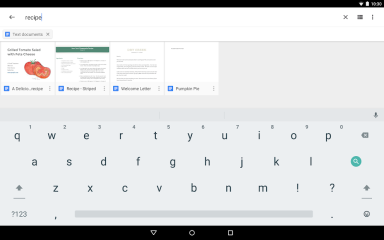
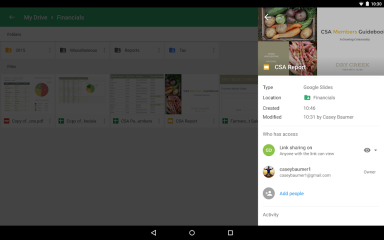
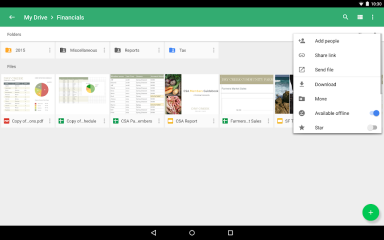
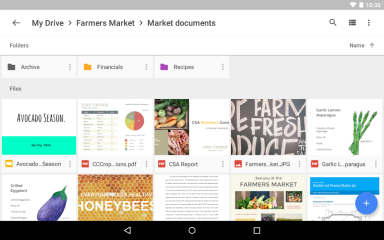
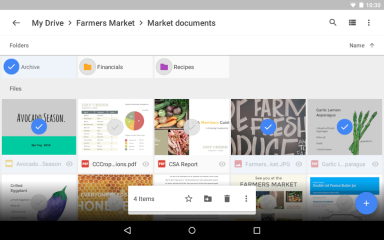
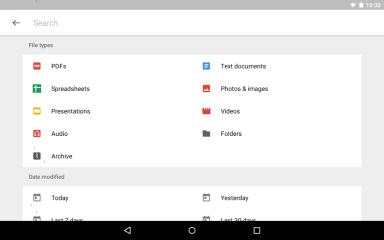
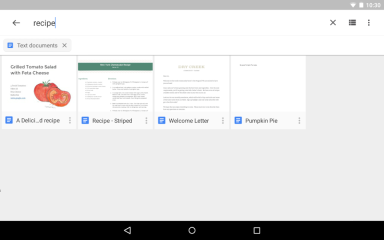
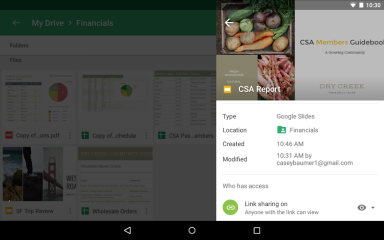
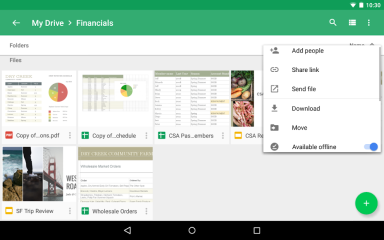
To download the app, you will get links to the Official Website and/or official digital markets.














